Your cart is currently empty!
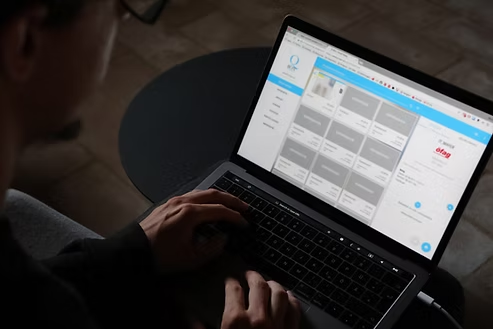
By AS Computer Solutions – Onoway, Alberta📞 780-967-0215 | 📧 [email protected]
✅ Table of Contents
- What Happens When a Laptop Battery Fails?
- Common Signs of a Failing Battery
- How to Check Battery Health (No Tools Needed)
- How to Use Windows Battery Report
- Extra Tools You Can Use (Free & Safe)
- What to Do If the Battery Is Failing
- Bonus: Can You Still Use a Laptop with a Bad Battery?
- When to Contact a Pro (Like ASCS)
🧠 1. What Happens When a Laptop Battery Fails?
Your laptop battery is just like any other battery—it stores power so you can use the laptop away from the wall. Over time, laptop batteries wear out and stop holding a proper charge.
This is normal! Most laptop batteries are designed to last 2–4 years, depending on use.
A battery doesn’t usually die all at once. Instead, it becomes:
- Unreliable
- Short-lasting
- Potentially unsafe in rare cases
⚠️ 2. Common Signs Your Battery Might Be Dying
Here’s what most people experience when their battery is on the way out:
🔌 1. Your Laptop Dies Fast After Unplugging
You unplug it and it dies in 5–30 minutes (or immediately). A healthy battery should last 1.5 to 5+ hours depending on age and usage.
🧯 2. Battery Percentage Jumps Around
You go from 90% to 30% in seconds, or it turns off at 40%—that’s a clear sign of a calibration or capacity issue.
💤 3. Charging Takes Forever or Never Reaches 100%
If you’re stuck at 85%, 95%, or “plugged in, not charging,” your battery is either worn down or your charging settings need checking.
💡 4. You Notice Heat or Swelling
If the battery area feels very hot or if the bottom of your laptop is bulging, STOP using it and seek repair ASAP. This could be dangerous.
🔄 5. The Battery Only Works When Plugged In
If your laptop immediately shuts down the second the power cord is removed—your battery is dead or completely disconnected.
🔍 3. How to Check Battery Health Without Installing Anything (Windows)
Here’s a built-in method using only Windows:
✅ Step-by-Step: Generate a Battery Report
- Press Windows Key + S and search for Command Prompt
- Right-click it and choose “Run as Administrator”
- Type the following command:bashCopyEditpowercfg /batteryreport
- Press Enter
A message will appear like:📁 Battery life report saved to C:\Users\YourName\battery-report.html
- Open File Explorer, navigate to that folder, and open the battery-report.html file in your browser.
🧾 What to Look for in the Battery Report:
🔋 Design Capacity vs. Full Charge Capacity
- Design Capacity = how much charge your battery was made to hold when new
- Full Charge Capacity = how much it holds now
Example: Design: 50,000 mWh Full Charge: 22,000 mWh= ⚠️ This battery has lost more than half its life!
📅 Cycle Count
- A “cycle” is one full charge → discharge → recharge
- Most batteries are rated for 300–500 cycles
If you’re over 500+? That battery’s likely worn out.
🔋 Battery Life Estimates
Scroll down and look at the Battery Life Estimates section.It shows how long your battery lasted over time. If the numbers are dropping, that’s a red flag.
🧰 4. Free Tools to Check Battery Health (Optional)
If you want an easy graphical tool, try:
1. BatteryInfoView (Free) – Simple tool from NirSoft
Website: https://www.nirsoft.net
2. HWMonitor – Great for temperatures and wear levels
Website: https://www.cpuid.com
These tools show:
- Battery capacity
- Charge/discharge rates
- Wear percentage
- Current temperature
🧑🔧 5. What to Do If Your Battery Is Failing
👉 Option 1: Use Your Laptop Plugged In
You can continue using it safely plugged in as a desktop replacement—as long as it’s not overheating or swollen.
👉 Option 2: Replace the Battery
Most modern laptops have removable batteries with a few screws. Some are internal and require disassembly.
AS Computer Solutions in Onoway can:
- Order the correct battery
- Install it safely
- Test your charging system
📍 Stop by or give us a call at 780-967-0215
🔥 If It’s Swelling or Getting Hot:
- Power down immediately
- Do NOT charge it
- Unplug and call a proSwollen lithium batteries can be dangerous and must be disposed of properly.
🖥️ 6. Can I Still Use My Laptop with a Dead Battery?
Yes, you can! Just remember:
- Don’t unplug it while working or you’ll lose data
- Avoid placing the laptop on soft surfaces (pillows, blankets) which can cause overheating
- Consider using a UPS (Uninterruptible Power Supply) to protect against power cuts
🧑💼 7. When to Call AS Computer Solutions (ASCS)
If you’re unsure—or want peace of mind—bring it to us.
We offer:
- Free assessments for most issues
- Affordable battery replacements
- Honest recommendations (we won’t upsell!)
- Support for Windows, Mac, Gaming PCs, and more
📞 Call us at 780-967-0215📧 Email: [email protected]🌐 Visit Us Online
👋 Final Thoughts
Laptop batteries wear out—it’s not your fault and it’s not unusual.
Now that you know:
- How to recognize the signs
- How to check the battery report
- What to do if the battery is failing
…you can make an informed decision.
🧑🔧 If in doubt, swing by AS Computer Solutions in Onoway. We’ll make sure your laptop stays powered and working the way you need.

Leave a Reply