Your cart is currently empty!
Do you have a dusty old laptop sitting in a closet somewhere, deemed too slow or outdated to be useful? Many people do. They see a sluggish machine with a dead battery and assume it’s destined for the scrap heap. But a surprising number of these “forgotten” laptops can be brought back to life and turned into a perfectly capable machine for web browsing, emails, and light work.
At AS Computer Solutions here in Onoway, we love the challenge of reviving older hardware. It’s often more cost-effective and environmentally friendly than buying a new one. A few targeted hardware tune-ups can take a laptop that feels like it’s crawling and make it feel snappy and responsive again.
So, before you write off that old machine, consider these key hardware upgrades and maintenance steps that can make a world of difference.
✅ 1. Replace the Old Hard Drive with a Solid State Drive (SSD)
This is hands-down the single most impactful upgrade you can make to any older laptop. Most older laptops came with a traditional Hard Disk Drive (HDD), which uses spinning platters to store data. These drives are slow, mechanical, and a major bottleneck for your system’s performance.
- What it does: An SSD uses flash memory, offering lightning-fast read and write speeds.
- Why it matters: Swapping your HDD for an SSD will dramatically speed up your laptop’s boot time, application loading, and file transfers. The difference is so significant that it can make an 8-year-old laptop feel faster than a brand-new one with an old-style HDD.
🛠️ 2. Upgrade the RAM (Random Access Memory)
Your laptop’s RAM is its short-term memory. If your laptop struggles with having multiple applications or browser tabs open at once, a RAM upgrade is the perfect solution.
- What it does: More RAM allows your system to handle more tasks simultaneously without slowing down.
- Why it matters: A standard laptop from 5-7 years ago likely came with 4GB of RAM. Upgrading to 8GB or even 16GB can make multitasking feel effortless and prevent frustrating lag.
✅ 3. Replace the Aging Battery
A common reason people abandon their old laptops is a dead or weak battery. If your laptop only works when plugged in, a simple battery replacement can restore its portability and usefulness.
- What it does: A new battery holds a charge much longer, giving you hours of untethered use.
- Why it matters: Replacing a battery can save you from constantly searching for an outlet, turning your “forgotten” laptop back into a convenient and mobile device.
🛠️ 4. Clean the Cooling System & Reapply Thermal Paste
Over time, dust, pet hair, and other debris can accumulate in your laptop’s fans and vents. This buildup acts as an insulator, preventing heat from escaping and causing your CPU and GPU to overheat.
- What it does: A professional cleaning and a fresh application of thermal paste (the compound that transfers heat from the CPU to the cooler) will restore your laptop’s cooling efficiency.
- Why it matters: Better cooling means your laptop’s processor won’t “throttle” its speed to prevent overheating, leading to more consistent performance and preventing crashes. A clean fan also means less noise!
⚙️ 5. Clean Reinstall of the Operating System
After years of installing and uninstalling software, your operating system can become cluttered with unnecessary files, registry entries, and remnants of old programs.
- What it does: A clean reinstall (or “fresh start”) wipes the slate clean, removing all the software bloat and starting with a fresh, fast installation of Windows or macOS.
- Why it matters: This process, when combined with the hardware upgrades above, results in a machine that performs as if it just rolled off the assembly line.
🧰 Don’t Want to Do It Yourself? Bring It to the Pros
While these upgrades are highly effective, they can be intimidating if you’re not comfortable opening up your laptop. Laptops are compact and require careful handling. If you’re unsure about any of these steps, don’t stress—AS Computer Solutions is here to help.
We can:
- Assess your laptop to determine the most impactful and cost-effective upgrades.
- Professionally perform the SSD and RAM upgrades.
- Source and install a new battery.
- Clean the internal components and reapply thermal paste to restore performance.
- Handle the clean reinstall of your operating system, ensuring all your data is backed up first.
🏡 Local. Reliable. Ready to Help.
Serving Onoway and surrounding communities, AS Computer Solutions is your go-to for friendly, affordable tech support. We’ll help you unlock the full potential of that old laptop and give it a new lease on life.
Don’t let a perfectly good laptop gather dust. Try these tune-ups, and if you’re still stuck, give us a shout. We’ll get that machine—and your productivity—back on track.
Call or visit us today: 📞 (780) 967 0215 🌐 www.site.ascsonoway.com📍 Onoway, Alberta 📧 [email protected]

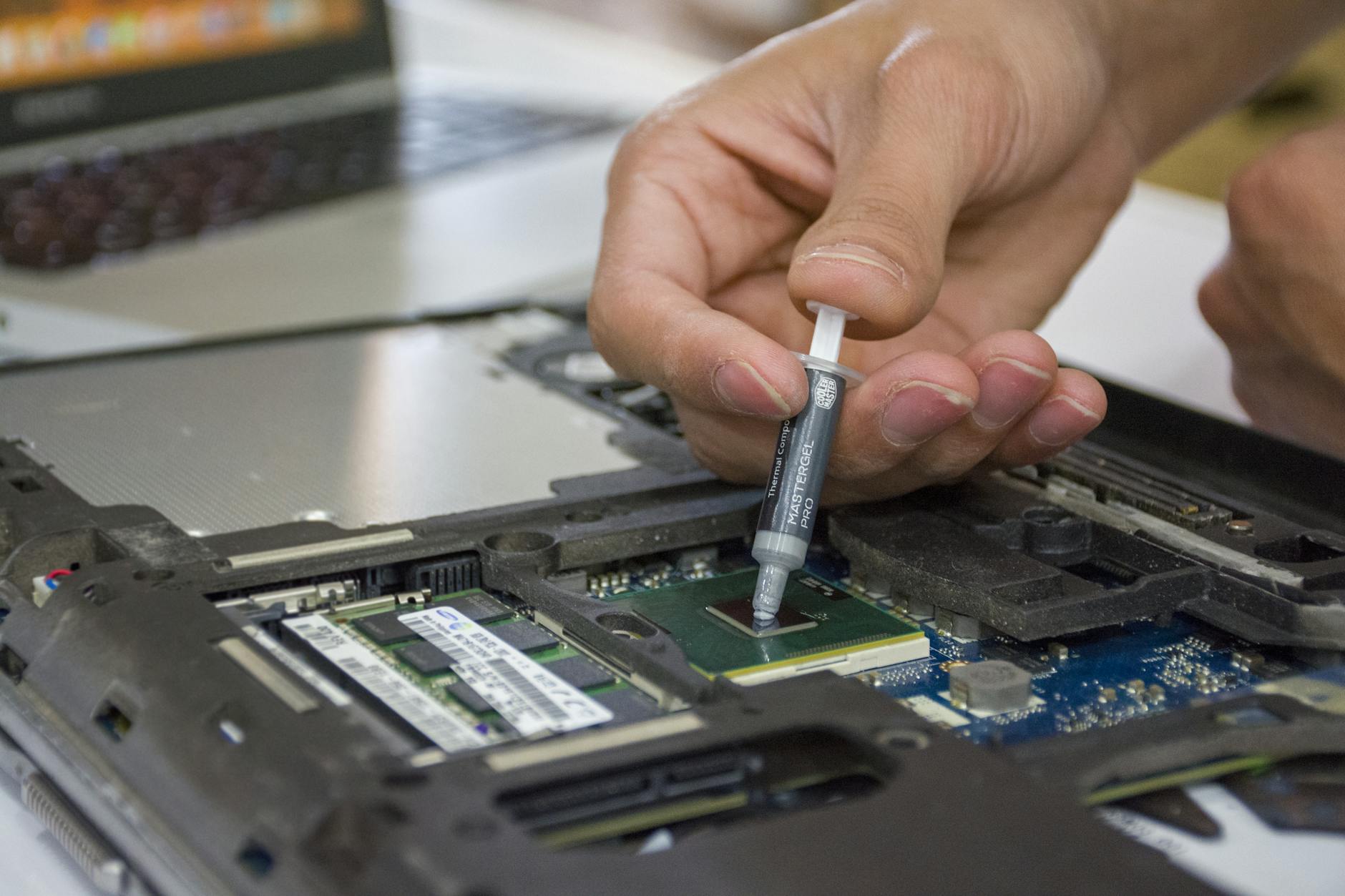
Leave a Reply