Your cart is currently empty!
For PC builders and upgraders on a budget, the used market can be a goldmine. You can find high-end components like graphics cards and CPUs at a fraction of their original price. However, buying used also comes with risks. A seemingly great deal can turn out to be a faulty, counterfeit, or misrepresented part, leaving you with a costly paperweight.
At AS Computer Solutions here in Onoway, we see many people come in with problems from used parts they bought online. While we’re here to help, we also believe in empowering our customers to make smart, informed decisions. This guide will help you navigate the world of used computer parts so you can score a great deal without getting scammed.
✅ Tip 1: Do Your Research and Know Your Seller
This is the most critical step. Don’t buy on impulse.
- Research the Part: Before you even look, know exactly what you need. Is it a specific model of GPU? Is it compatible with your motherboard and power supply? Read reviews and check benchmarks for the specific part you’re considering.
- Research the Seller: On platforms like eBay, Kijiji, or Facebook Marketplace, check the seller’s profile. Look at their ratings, read their reviews, and see if they’ve sold similar items before. A seller with a long history and positive feedback is generally more trustworthy.
- Ask Questions: Don’t be afraid to ask for more information. Ask for:
- Specific Photos: Ask for photos of the actual item from different angles. Look for any physical damage, bent pins, or signs of repair.
- Proof of Functionality: Ask if they can provide a video of the part working in a system. For a graphics card, this could be a video of it running a benchmark like Unigine Heaven or FurMark.
- Reason for Selling: A simple question can reveal a lot. Is it an old part they’re just getting rid of, or did they “upgrade” right after a problem started?
🛠️ Tip 2: Inspect the Part Meticulously
When you receive the part (or if you can inspect it in person), look for these common red flags.
📌 Scenario 1: The Part Is a Counterfeit
- Diagnosis: Some scammers will sell cheap, low-end parts disguised as more expensive ones by flashing the firmware.
- How to Spot It:
- Check the label: Compare the model number and serial number to photos of the genuine product online.
- Use software to verify: Once you have the part, use a tool like GPU-Z or CPU-Z. These programs read the hardware information directly from the component itself, not just what’s reported by the operating system.
⚠️ Scenario 2: The Part Has Hidden Damage
- Diagnosis: A part can look fine on the outside but have been dropped, overheated, or water damaged.
- How to Spot It:
- Look for physical damage: Inspect all ports for bent pins or damage. For a CPU, check the pins on the bottom of the chip. For a graphics card, look for any warping or cracked solder points.
- Check for water damage indicators: Some components have a small sticker that changes color when exposed to moisture.
- Check for signs of tampering: Look for stripped screws or a warranty sticker that has been broken, which indicates the part has been opened.
🧰 Tip 3: Test, Test, Test
Once you have the part, it’s not time to celebrate yet. A thorough test is essential.
- Test Immediately: Install the part as soon as you can. Don’t wait, as return periods are often very short.
- Stress Test the Part:
- For a GPU: Run a demanding game or a benchmarking tool like FurMark or 3DMark for at least 30 minutes. Monitor the temperature and listen for any strange noises.
- For a CPU: Use a stress-testing tool like Prime95 or AIDA64 to put the CPU under full load for a period of time.
- For RAM: Run a memory test like MemTest86 from a USB stick to check for any errors.
- Monitor Performance: Compare the benchmark results you get with the expected performance of that part. If your numbers are significantly lower, the part may be faulty or was used for a demanding task like cryptocurrency mining.
🏡 Still Unsure? Get a Professional’s Second Opinion.
The world of used parts is full of potential. But if you’re not confident in your ability to diagnose a potential problem, it’s always best to err on the side of caution.
At AS Computer Solutions, we can:
- Help you find a reputable seller and advise you on a fair price for a used part.
- Physically inspect a part for you if you buy it locally.
- Professionally install and stress-test your used part to confirm it’s working as it should.
- Provide recommendations for reliable new or refurbished components that offer a warranty and peace of mind.
Don’t let a “deal” turn into a disaster. Take the time to do your homework and, if in doubt, bring it to the pros.
Call or visit us today: 📞 (780) 967 0215 🌐 www.site.ascsonoway.com 📍 Onoway, Alberta 📧 [email protected]

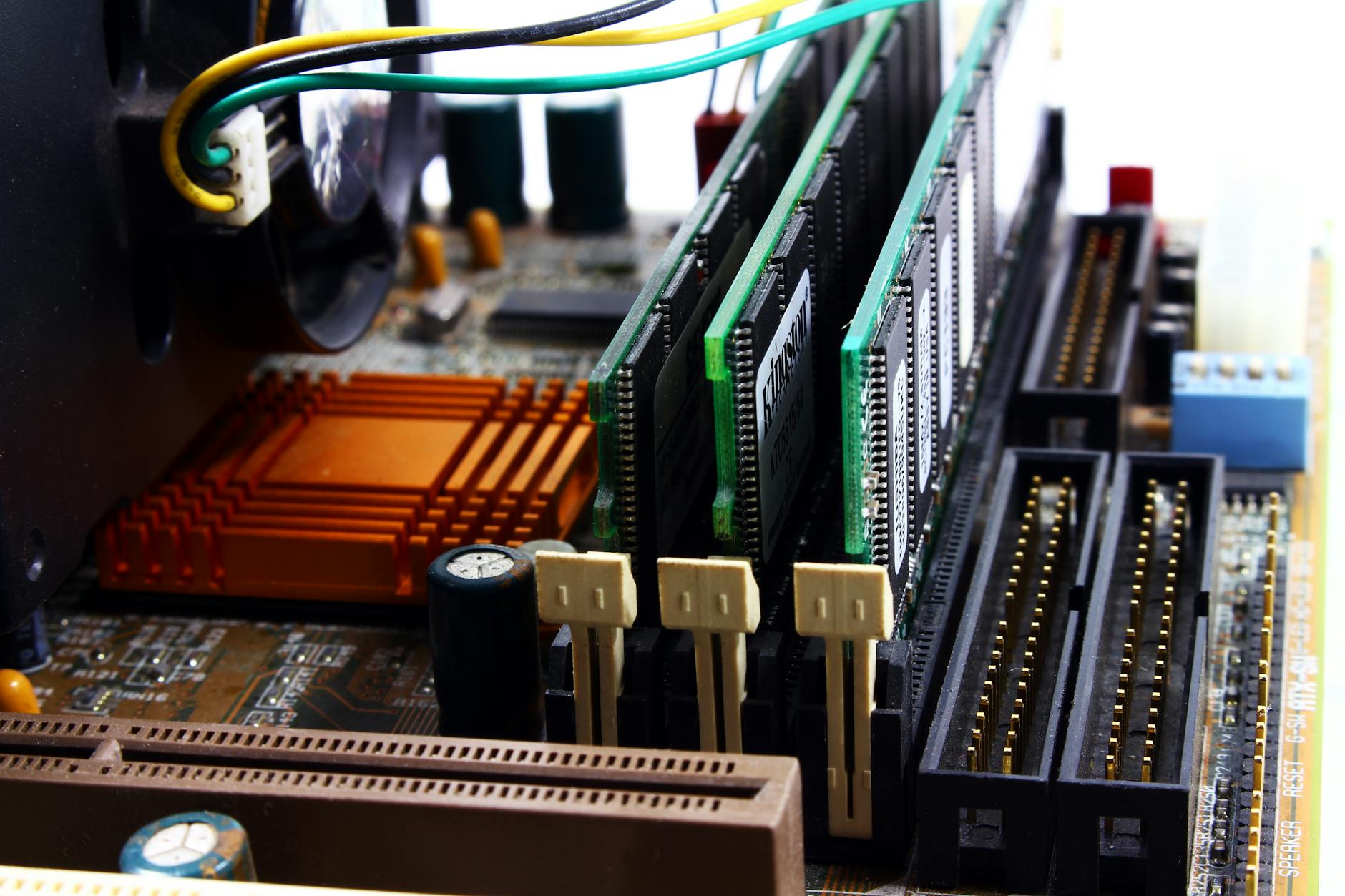
Leave a Reply