Your cart is currently empty!
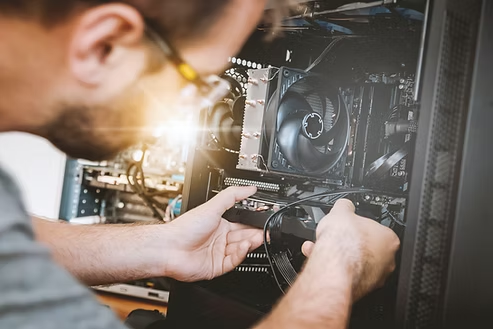
Is your computer dragging its feet? Taking forever to start up? Struggling with even basic tasks like web browsing or opening programs?Before you go shopping for a whole new machine, take a breath—it might just need a little TLC.
We help folks like you breathe new life into their aging PCs without spending a fortune. In fact, there are a few smart upgrades you can make—all under $200—that can completely transform how your system runs.
Here are the top four upgrades that give you the most bang for your buck in 2025.
🥇 1. Upgrade to an NVMe SSD – The #1 Speed Booster
Cost: ~$60–$150 for 500GB–1TB
Still using a regular hard drive? That’s like driving a tractor on the highway. Switching to an NVMe SSD is the single biggest performance boost you can give your computer. Everything loads faster—Windows, apps, even your web browser.
✅ Why it’s great:
- Lightning-fast boot times
- Apps open in seconds
- Makes your whole system feel “snappy”
🛠 What to check:
- Most newer systems have an M.2 slot for NVMe. If not, don’t worry—a SATA SSD is still a huge upgrade over an HDD.
- Not sure what you have? Snap a pic of your motherboard and send it our way—we’ll help you figure it out!
🧠 2. Add More RAM – For Smoother Multitasking
Cost: ~$50–$100 for 8GB–16GB
Ever had too many tabs open and your system started crawling? That’s your RAM maxing out. Adding more memory gives your PC more breathing room, especially if you like to multitask or use heavy programs.
✅ Why it’s great:
- Less lag and freezing
- Faster switching between programs
- Fewer crashes during tasks
🛠 What to check:
- Is your system using DDR4 or DDR5 RAM?
- Do you have free slots on your motherboard?
- Going from 4GB to 8GB or 8GB to 16GB makes a huge difference.
❄️ 3. Upgrade Your CPU Cooler – Keep It Cool and Quiet
Cost: ~$40–$100 for a solid air cooler
An overheating CPU can slow things down and even damage components over time. A better cooler keeps temperatures in check and reduces annoying fan noise.
✅ Why it’s great:
- Prevents thermal throttling (when your CPU slows down to avoid overheating)
- Helps extend the life of your system
- Quieter operation overall
🛠 What to check:
- Your CPU socket type (Intel LGA 1700, AMD AM4/AM5, etc.)
- Case clearance (some big coolers won’t fit in smaller PCs)
- Need help? Bring your PC in and we’ll size things up.
🎮 4. Budget Graphics Card – For Light Gaming or Media Work
Cost: ~$150–$200 (new or used)
If you do photo or video editing—or want to dip your toes into gaming—a dedicated GPU can give you a noticeable boost over built-in graphics.
✅ Why it’s great:
- Better video performance
- Smoother image editing and rendering
- Handles casual 1080p gaming just fine
🛠 What to check:
- Your power supply (wattage matters!)
- Space in your case for the card
- Good budget options: Intel Arc A380, used GTX 1650, or Radeon RX 6600 (check local listings or sales)
🧰 A Few Things to Keep in Mind Before Upgrading
🧩 Compatibility is keyBefore buying anything, make sure it’ll actually work with your system. If you’re unsure, bring your computer in or message us—we’re happy to take a look and help you find the right parts.
🔍 What are your needs?
- Just browsing and emailing? Focus on an SSD and some RAM.
- Editing photos, doing creative work, or light gaming? A better GPU might be worth it.
- Overheating issues? Start with a new cooler.
🛠 DIY or Leave it to Us?Some upgrades are easy to do yourself, but if you’re not comfortable opening your PC, we’ve got you covered. We offer affordable, professional installation right here in Onoway.
✅ The Bottom Line: You Don’t Need a Whole New Computer
A slow PC doesn’t always mean it’s time for a new one. With the right upgrades, you can revive your system for less than the cost of a new phone. Whether it’s speeding up your startup, making your programs run smoother, or just getting a little more life out of an older machine—we’re here to help.
📍 Come see us at AS Computer Solutions in Onoway
📞 Give us a call (780-967-0215)
🌐 Or check us out at www.ascomputersolutions.ca
Let’s turn that sluggish system into a smooth operator—without emptying your wallet.

Leave a Reply