Your cart is currently empty!
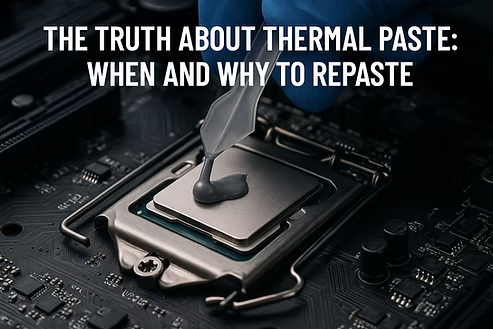
Hey there, fellow Canadian PC users! Whether you’re battling it out in the latest AAA games, crunching numbers for work, or just Browse the web, your computer generates heat. A lot of it. And while your CPU and GPU have dedicated cooling systems, there’s a tiny, often overlooked, but absolutely crucial component in that cooling chain: thermal paste.
At ASCS, we often get questions about PC temperatures and performance dips. More often than not, the answer circles back to this unassuming grey goop. So, let’s pull back the curtain and talk about the truth of thermal paste: what it is, why it matters, and when you should consider a repaste.
What Exactly Is Thermal Paste?
Think of thermal paste as the ultimate heat bridge. When your CPU or GPU is manufactured, its surface, while seemingly smooth, actually has microscopic imperfections. The same goes for the base of your cooler’s heatsink. If these two surfaces were to sit directly against each other, those tiny air gaps would act as insulators, trapping heat.
Thermal paste, also known as thermal compound or thermal grease, is a highly conductive material designed to fill these microscopic air gaps. By doing so, it creates an efficient pathway for heat to transfer from your hot processor to your cooler’s heatsink, where it can then be dissipated by fans or liquid cooling.
Why Does it Matter So Much?
Without effective thermal paste, your processor would quickly overheat. This leads to what’s called “thermal throttling,” where your CPU or GPU automatically reduces its clock speed to prevent damage. The result?
- Slower performance: Your games will stutter, applications will lag, and general responsiveness will tank.
- Reduced lifespan: Consistent high temperatures can shorten the life of your expensive components.
- Loud fans: Your cooler’s fans will spin faster and louder trying to dissipate heat, creating unnecessary noise.
- System crashes: In extreme cases, overheating can lead to sudden shutdowns to protect the hardware.
Essentially, good thermal paste is the unsung hero that keeps your PC running cool, quiet, and at peak performance, even during a long Canadian winter gaming session!
When and Why to Repaste Your CPU or GPU
This is the million-dollar question, and the answer isn’t always straightforward. Here’s a breakdown of when a repaste might be necessary:
- High Temperatures and Throttling: This is the most common indicator. If you notice your CPU or GPU temperatures consistently hitting high numbers (e.g., above 80-85°C under load) and performance is dipping, dried-out or degraded thermal paste is a likely culprit.
- Older Systems (3-5+ Years): The thermal paste applied at the factory isn’t designed to last forever. Over time, it can dry out, crack, or become less effective. If your PC is a few years old and experiencing heat issues, a repaste is a good preventative measure.
- After Removing Your Cooler: If you’ve ever removed your CPU or GPU cooler for cleaning, an upgrade, or maintenance, you must clean off the old thermal paste and apply a fresh layer. Reusing old, compromised paste is a recipe for poor cooling.
- Upgrading Your Cooler: Installing a new CPU or GPU cooler is an ideal time to repaste. Always use the fresh paste that comes with your new cooler or a high-quality aftermarket option.
- Noise Complaints: If your fans are constantly ramping up to maximum speed even under moderate load, it could be a sign that the cooler isn’t efficiently transferring heat, pointing to a thermal paste issue.
- Switching to a Higher-Performance Paste: While not always necessary, some enthusiasts choose to replace stock thermal paste with premium aftermarket compounds that offer even better thermal conductivity. This is especially relevant for overclockers or those pushing their hardware to its limits.
How ASCS Can Help
While applying thermal paste might seem simple, doing it correctly is crucial. Too much, too little, or improper application can actually worsen thermal performance.
At [Your Company Name], our certified technicians are experts in thermal management. We use high-quality thermal compounds and precise application techniques to ensure optimal heat transfer for your CPU and GPU. We’ll:
- Carefully remove your existing cooler.
- Thoroughly clean off all old, dried thermal paste from both the processor and the heatsink, ensuring no residue remains.
- Apply a fresh, even layer of premium thermal paste, using the optimal method for your specific hardware.
- Reinstall your cooler securely, ensuring proper mounting pressure.
- Test your system to confirm improved temperatures and performance.
Don’t let subpar thermal paste bottleneck your PC’s potential. If you suspect overheating or notice a dip in performance, give us a call or visit our shop here in Onoway! We’re here to help Canadians keep their PCs running cool, quiet, and at peak performance, no matter what Mother Nature (or your games) throw at them.
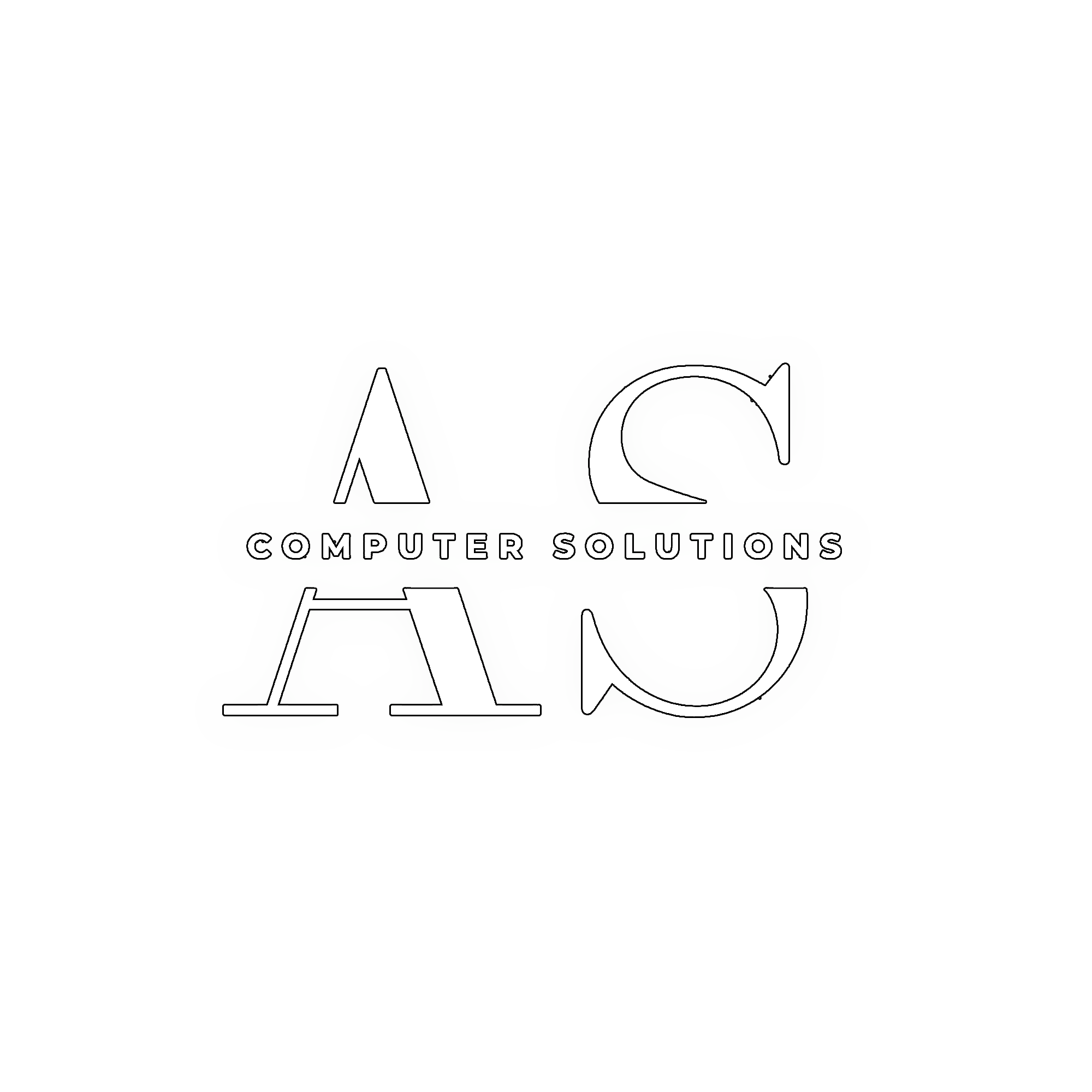
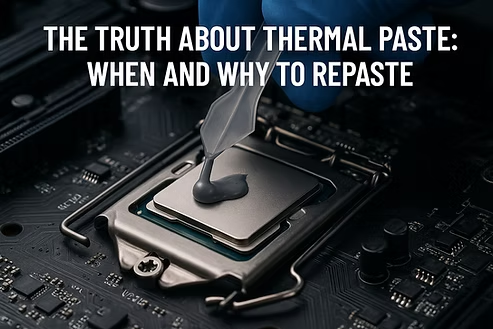
Leave a Reply